How to print product labels – Printer Configuration Guide
printing the labels
Written by FulfillinLast update 2 years ago
To print single-item labels, simply follow these instructions:
1. Select Shipments
2. Select your desired shipment
3. Select Print PDF
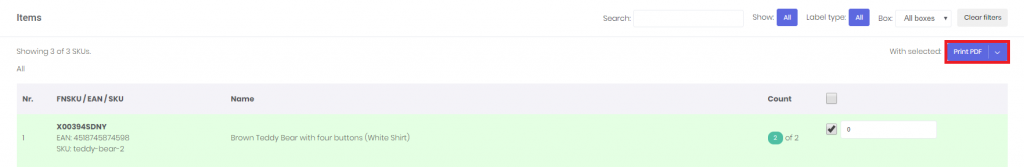
To print A4 labels:
1. Select Shipments
2. Select your desired shipment
3. Select Dropdown Selection/Arrow on the right side (by default)
4. Select Print A4 labels
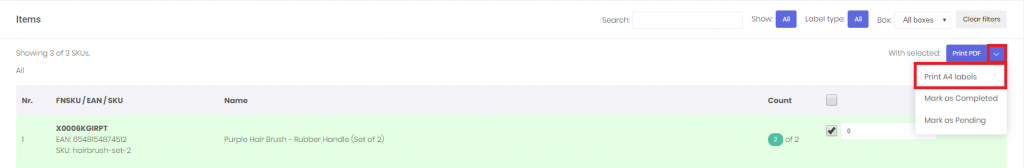
Configuration guide
Single Label
1. Choose your small label printer.
2. Select Your Setup for paper size.
3. Select scale always Fit to page.
4. Print.
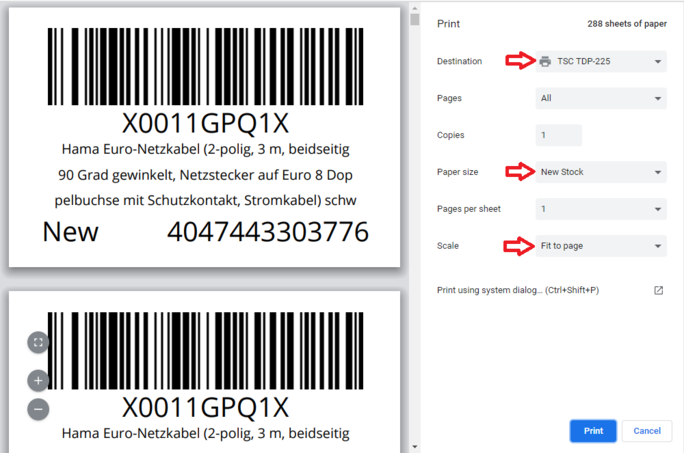
Small label printer configuration guide
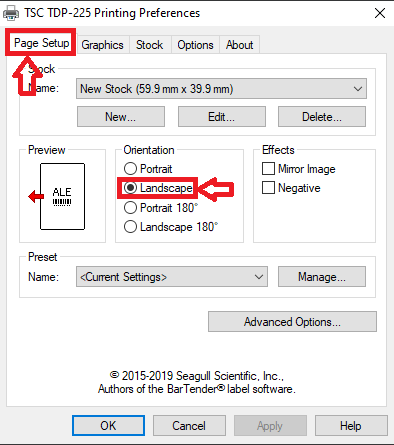
3. Select Graphics
4. Select None at Dithering
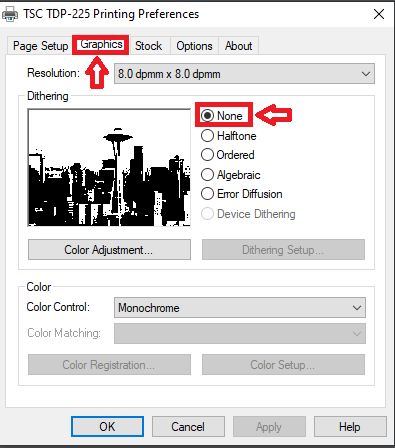
A4 Labels Page
1. Choose your A4 label printer.
2. Select A4 paper size.
3. Always select the Default selection for Paper Scale.
Label page cutouts should always be 63.5 mm x 33.9 mm
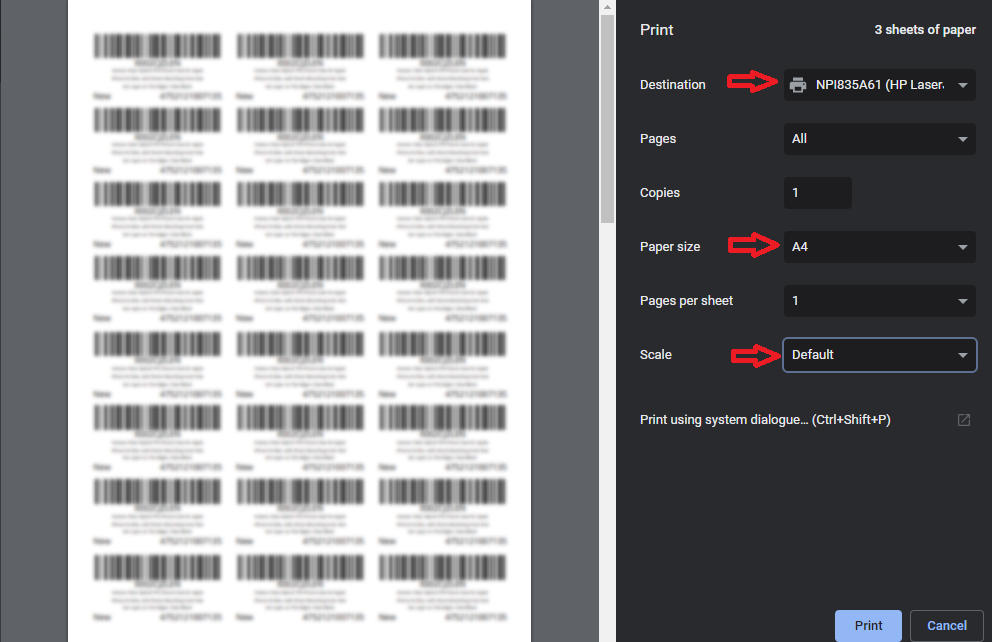
Did this answer your question?
