How to add box size / weight?
entering the box size information in Amazon
Why is adding box size and weight important for your shipment?
When you are finishing up your shipment on Amazon, it requests you to provide box content and box sizes, and weight. If your shipment contains more than one SKU per box (a total of 15 boxes or less), you will receive four (4) options from which to choose on how you wish to provide the content inside the boxes:
1. 2D Barcode
Provide box information via 2D barcodes
(FEATURE COMING SOON & IN DEVELOPMENT)
2. Use the web form
Enter box content information into a form on the webpage
CONS: This can be a lot of manual work and often due to multiple boxes, this option will not be available.
3. Upload the file
Fill out a pack list and upload it to Seller CentralFeature which we will be explaining further on.
PROS: No manual work & Fulfillin generates everything for you.
4. Skip box information and apply the manual processing fee. Amazon will manually process your box contents.
CONS: You get charged for using this method (extra expenses).
ADDING BOX SIZE AND WEIGHT
Once you have finished the shipment and you wish to input box sizes and weight, all you need to do is:
1. Select your complete box from the dropdown selection
2. Under your box number, add your box Height, Length, Width and Weight. It will automatically save the inserted values.
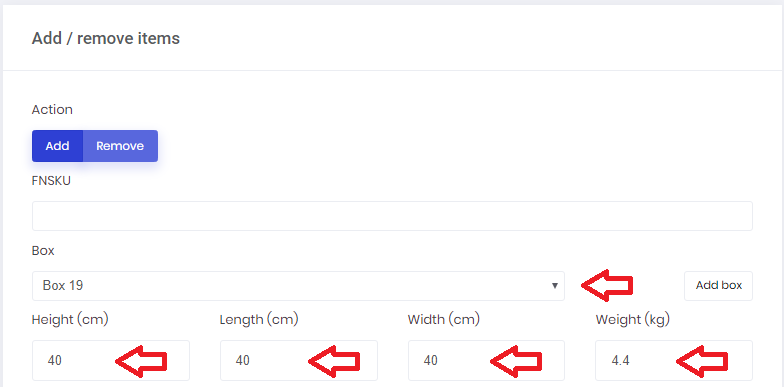
Did this answer your question?
