Obtaining pricing credentials
how to obtain the pricing credentials needed to use the shipping quote functionality
DB Schenker uses a different way to calculate the price for the shipment by the shipping quote functionality in Linnworks. For the current version, it is only possible to calculate the price for Europe, following DB Schenker Europe pricing sets and rules (Sweden is not included). The pricing is done by general rules and is calculated for the general shipment – no dangerous goods, no long goods, and no optional selections.
It is also important to mention that pricing may not be always calculated, as there are some locations where the price is not obtainable.
First, we must subscribe to a pricing web service, which will allow us to calculate the price. The starting point is logging into eSchenker and navigating to Usage Registration and sending a request for a webservice approval.
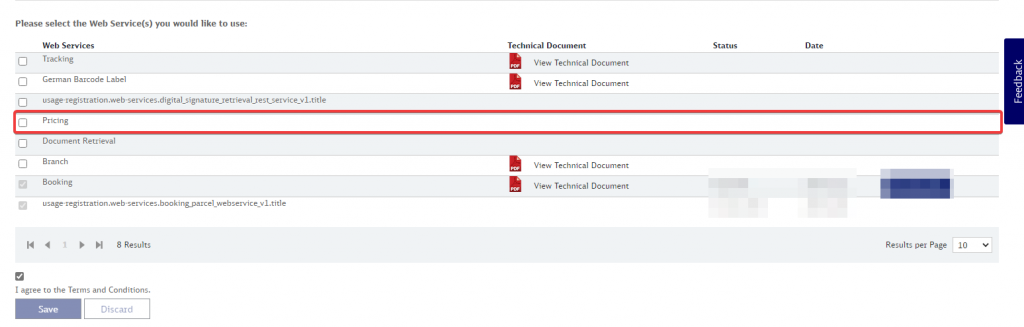
After getting your Pricing webservice approved, you are to contact the eSchenker support team and request for credentials to pricing webservice. They are usually to respond fast, but if it is your first time getting this done – it might take a little bit while.
After you acquired your credentials for the pricing webservice, you are enabled to enter them into the DB Schenker shipping integration configuration page and move on with your configuration.
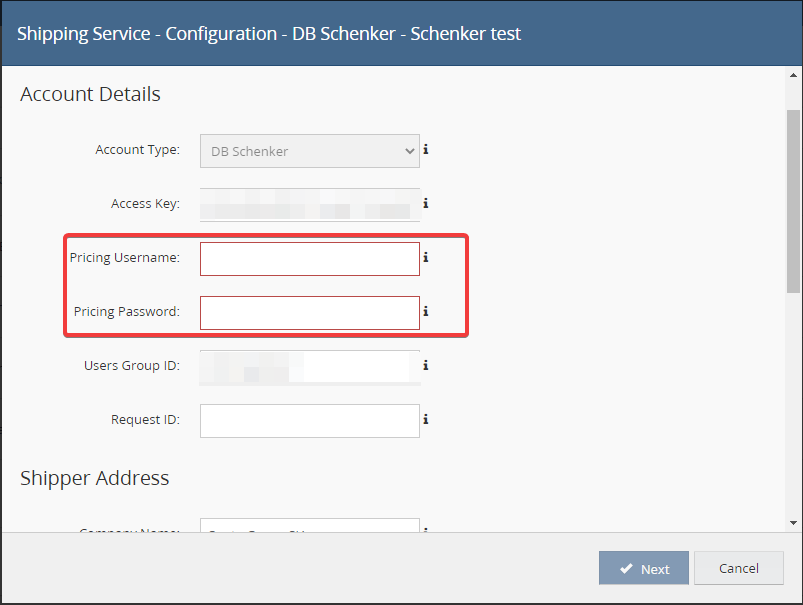
That’s it! Congratulations, you have obtained access to the shipping pricing web service!
Did this answer your question?
