Obtaining access key & subscribing to booking webservice
how to get the needed access keys
Usage of DB Schenker shipping integration requires to have approved Shipping Booking web service from DB Schenker. Approval can be applied for in DB Schenker’s management panel called eSchenker under the panel called Usage Registration:
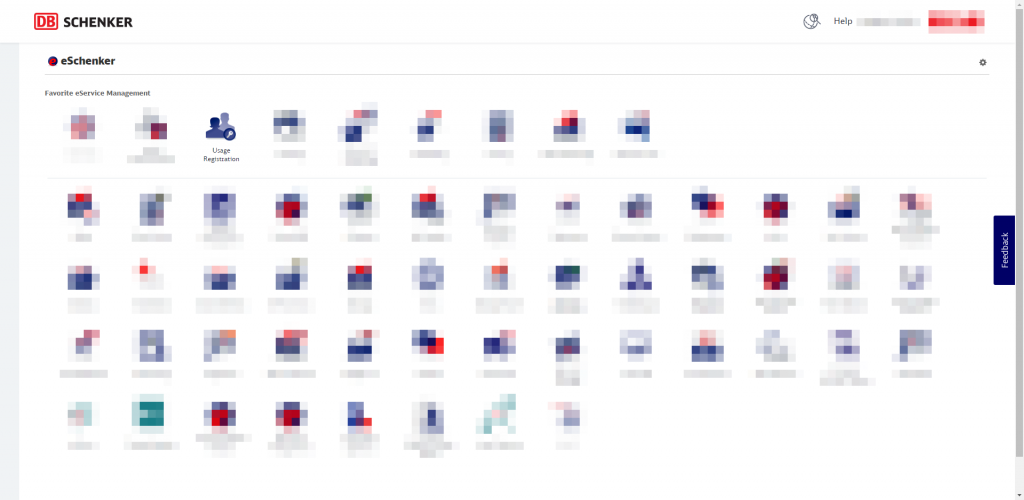
After navigating to Usage Registration, the user must select Maintain User – Customer under the left navigation panel, where he will be redirected to the web service subscription and Access Key generation page.
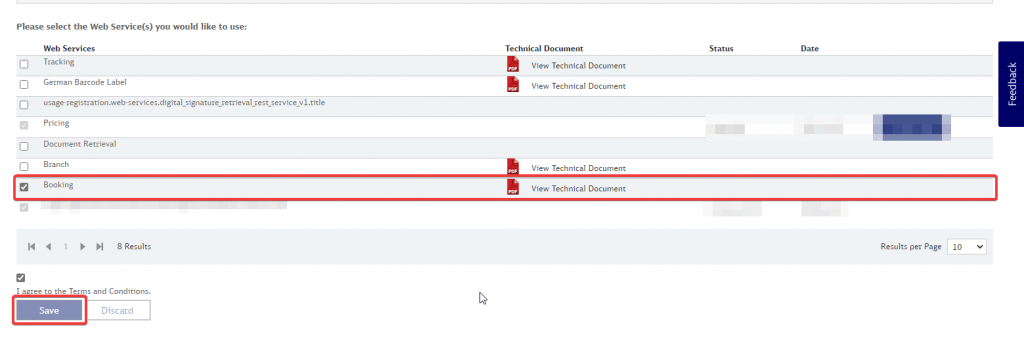
After that, you will need to go to Booking selection, agree to the terms and conditions, and press the Save button. This will send a confirmation request to DB Schenker support, which may take from a couple of hours to a few days to get approved. When it is approved, you will get an email with the rest of the information.
After getting a confirmation, you will also be provided with the Access Key required to set in the Linnworks integration configuration’s page under Linnworks Shipping Integration for DB Schenker. If you were never provided with the key or if you forgot it or didn’t make a backup of one, you are always allowed to generate a new one under the web service subscription page. You are also allowed to see what kind of web services are you subscribed to and an option to unsubscribe if anything.
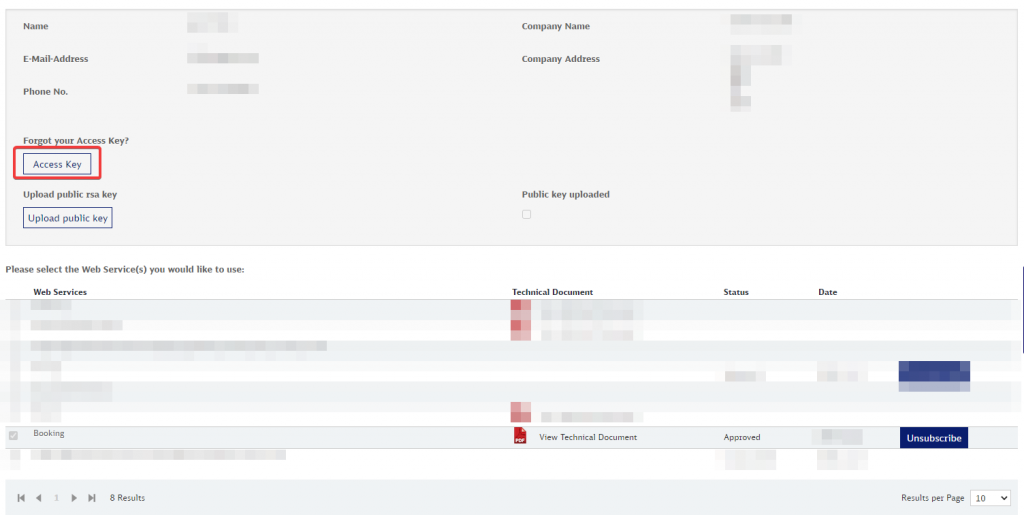
When we have our access key and approved web service, this key will be used under the DB Schenker shipping service integration configuration page:
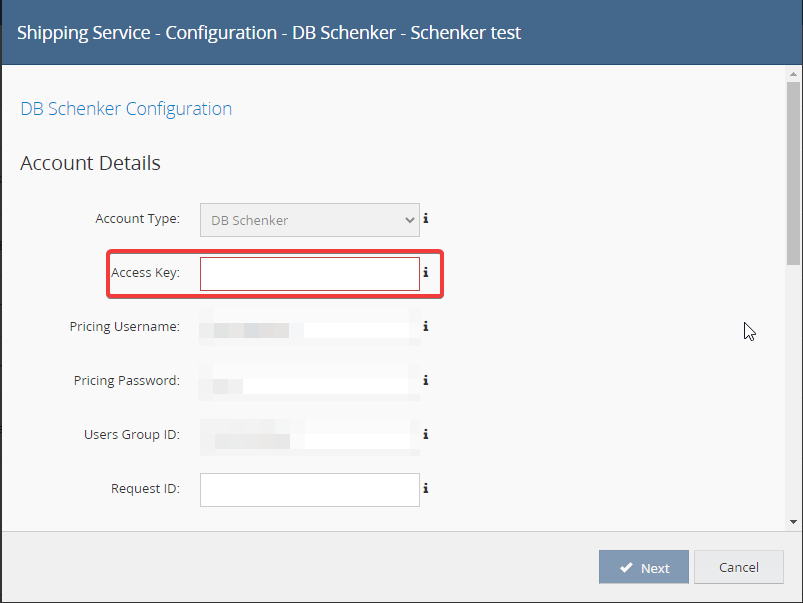
That’s it! Congratulations, you have obtained access to the shipping booking web service and you have your Access Key up and running.
Did this answer your question?
