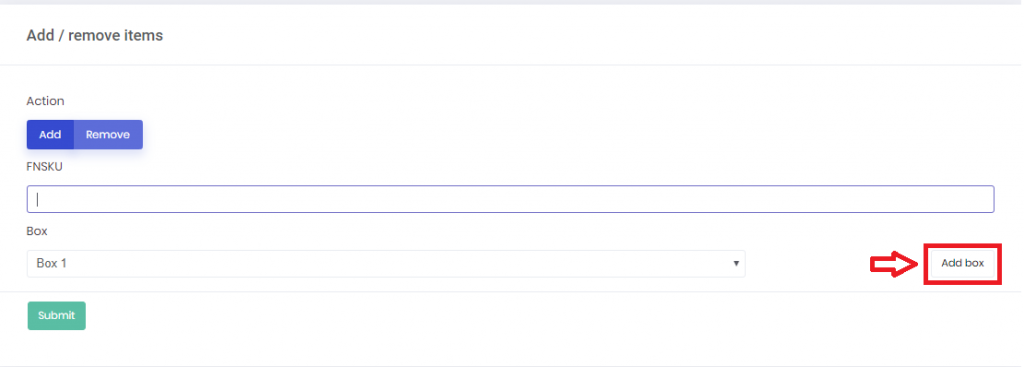What does Add box mean?
Add box gives you the ability to add more boxes to your shipment, allowing you to manage your products in several boxes.
Accessing the screen
The Add box can be found as follows
1. Select Shipments
2. Select your desired shipment
3. Select Add box
Now you have a new box in which you could add more products.