If your shipping destination is the UK and you have to attach the invoice, one of the possible ways is to do so through the eSchenker website.
Login to your eSchenker and find the tab Booking.
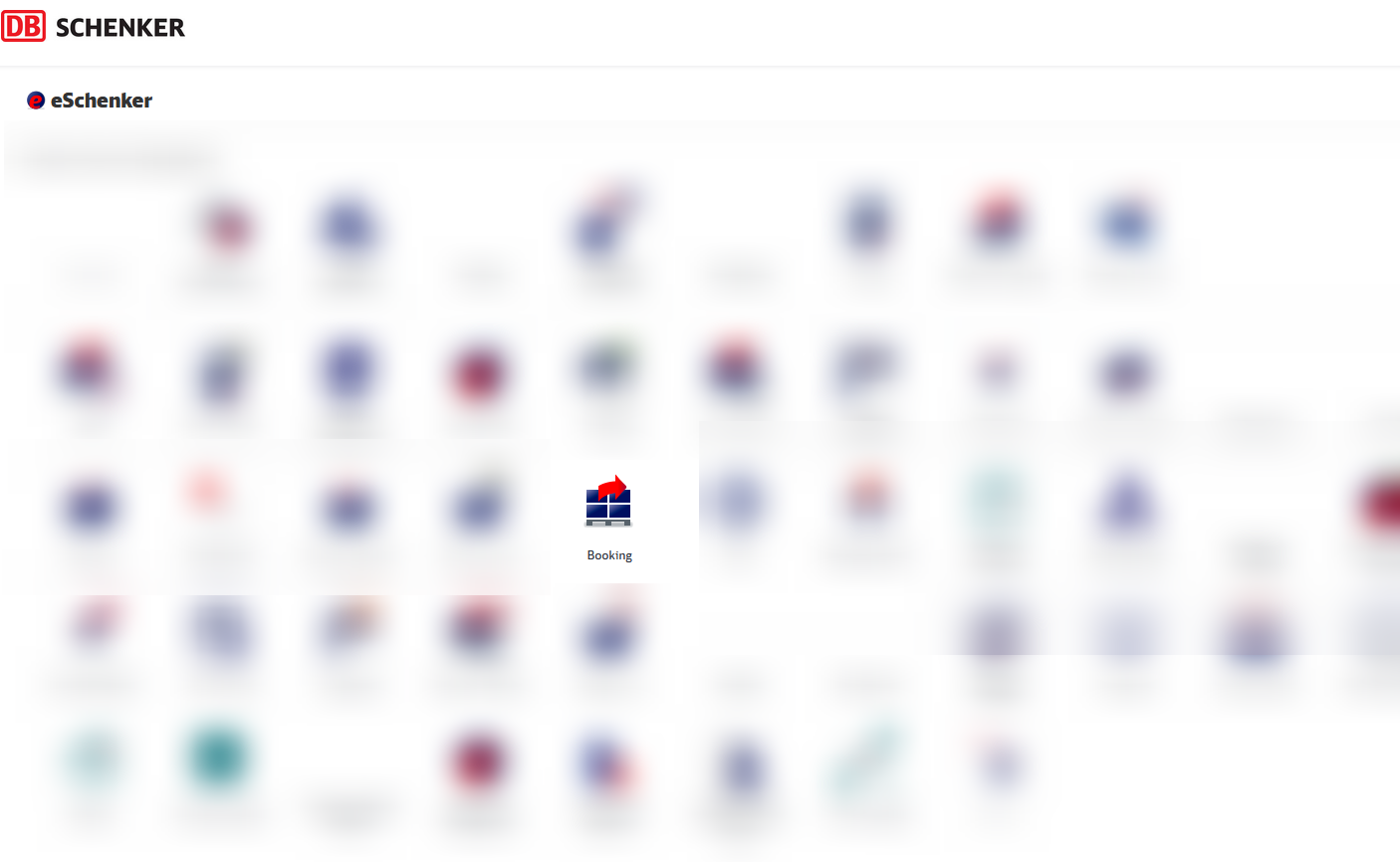
After that, navigate to My Bookings on the left side panel and open up a search screen. In the search screen, find your shipment, select it, and click Add Documents.
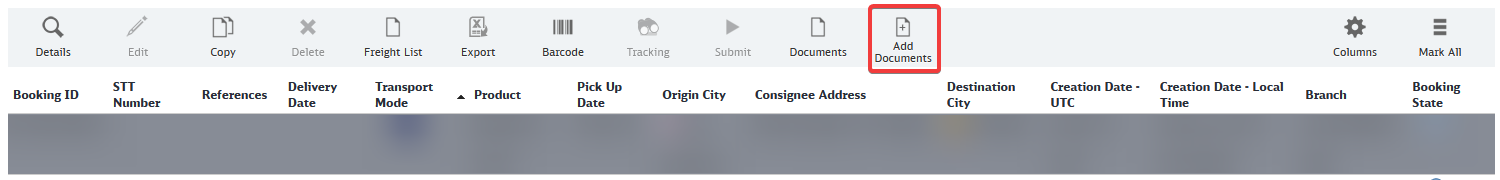
After that, simply select the document you want to attach to the shipment and it is done!
